IT Staff Services
Resource hub for staff needing support with technology and digital tools on campus.
IT Staff Service Catalogue
Provides information on accessing university email, setting up Wi-Fi, and downloading essential software. The page also includes help with managing passwords and using online learning platforms. There are links to tech support resources, including FAQs and troubleshooting guides
Staff Self Services

IT Services provides Staff with Internet access via wide connection in offices and Wi-Fi at hotspots. VUT uses network infrastructure to provide its students and staff with connectivity for various activities such as to access online learning servers and other academic digital materials (Research), for collaboration among staff members for operational purposes, etc.
Staff Wi-Fi
VUT_STAFF is available to all VUT staff. Authentication information used for SSID VUT_STAFF requires staff member email credentials: “Username”@vut.ac.za and password as email password. Click here to view the guide on how to connect to Eduroam.
Working Remotely:
Our department assists with connectivity to allow you to work from any location at any given time via Microsoft Outlook, Teams, and SCCM, in enhance staff’s work-life, well-being, and productivity.
VPN
VUT enables you to access internal network resources remotely via a virtual private network. Access is requested by filing in a VPN access request form that is available on the VUT intranet (SharePoint).
Security:
It is essential to be protected from spam, phishing attempts and other potential threats while working online. Devices on the VUT network are secured with Anti-virus software, software patches and updates whenever required. Report any potential cyber security threats to VUT IT Services department via email or telephonically.
Microsoft 365
VUT in collaboration with Microsoft gives its students and staff access to Microsoft office 365 packages. All you need is your VUT students/staff email address and the email password. To connect to Microsoft Office 365, Click https://office365.com/ and use your VUT staff Outlook email address or student Google email address as username and your email password to log in.
Microsoft Outlook emails accounts are intended for active VUT employees to be used for communication purposes with other VUT stakeholders. Microsoft Outlook Email for staff is available as a part of the Microsoft Office suite. It allows staff to manage their calendars, tasks, contacts and more. Login credentials are the staff’s VUT email address and password and it can be accessed from https://vut.ac.za/staff/ or from Microsoft Office 356 on https://office365.com/
Phones
VUT’s phone system provides a high-quality, reliable, secure, and cost-effective voice communication environment and covers managing the Telephone Management System (TMS), and maintenance and configuration upgrades of: PABX, VoIP, DECT, cell routers, voicemail & auto attendant, programming of digital instruments, hardware maintenance. Get access to the staff directory (Rampage). The application can be accessed on https://directory.vut.ac.za
Microsoft Teams enables people in two or more locations to communicate simultaneously via video and audio transmission for conference purposes. Access Teams on https://office365.com/ and use your email address and password to login.
Adobe Sign
On request, IT Services grants Staff access to the Adobe Sign service. Click here to connect
Adobe Sign is a cloud-based e-signature service that allows the user to send, sign, track, and manage signature processes using a browser or mobile device.
Adobe User Transactions Usage Guide
Jasper Reporting System
Is an open source Java reporting tool that can write to a variety of targets, such as: screen, a printer, into PDF, HTML, Microsoft Excel, RTF, ODT, comma-separated values (CSV) or XML files.
Click here to connect
SMS
This is an application that VUT is using for communicating with Students and Staff.
In order for staff to have an access they have to fill a form that have to be signed by their line managers.
Click here to connect
SAS
Selection and Admission system is a system that is used for admission on new applications online. Users can work from anywhere. The users have the ability to select their best candidates on the system, and approve accordingly. The users can view statistics like how many applications you received for that year, how many are rejected, how many are approved and how many are registered. You can also see stats per qualification on how many applications you have, what is the required number of students and how many are registered, approved and rejected per qualification. To have access to this system, you need to fill in a form and your dean also need to sign the form to confirm that you can have access.
Please be reminded of the Self Service System for password resetting that will both increase the efficiency and improve security of the process.
Click here to connect
ITS
ITS is an ERP that brings together most of the University’s administrative resources into one system. The user interface for each person is tailored to them depending upon the roles they have in the University. The administrative systems under the ITS umbrella include iEnabler and Integrator. The Staff ITS iEnabler includes menus such as Lecturer iEnabler, Personnel iEnabler, Personnel Web Appointments, Finance iEnabler, Asset Web, Management Report and more. The login credentials for staff ITS is staff number, ITS pin, and password. Click https://vut.ac.za/its to access ITS. Click here to access a step by step guide of how to reset your ITS pin
Service desk
The Service Desk application is an incident management system available to all active VUT employees to report or log incidents and request services. The application can be accessed on https://servicedesk.vut.ac.za/
Self- Service Password
Online IT Service that allows users the ability to reset their password in case it is forgotten, expired or locked after several unsuccessful login attempts by themselves.
Register security questions
Register your security questions in order to be able to reset own password in the future. Click register your security questions
Password Reset
To reset your password in case you have forgotten it or your account is locked. Click reset password to get a new password.
Update Password
Use to update to preferred password or if you’re password has expired. Click here to Update Password.
Desktop Support
Desktop support technicians are usually the first level of support for all desktop computer related incidents. The duties range from remote desktop assistance, physically visiting clients’ sites, providing support over the telephone, to troubleshooting computers related issues.
IT Service desk
IT service desk provides a single point of contact for all staff computer and network related incidents, queries, or services using the Service Desk system, calls and emails. Walk-ins are not permitted. This is to maintain social distance during the Covid-19 pandemic.
The IT Services Helpdesk is responsible for:
- Logging and prioritizing all requests made via telephone, email, and on self-service.
- Assigning the requests to the appropriate technician/IT personnel.
- Escalating service requests when necessary.
Remote support:
The IT Services uses Microsoft System Centre Configuration Manager (SCCM) to manage PCs, Macs, and Unix/Linux servers along with cloud-based mobile devices running Windows, iOS, and Android, all from a single management console. This application allows the IT personnel to assist client remotely.
Staff Self-Service – How to apply for services offered by IT Services using Adobe Sign Workflows
As part of our ongoing commitment to enhance operational efficiency and accuracy within our university, the IT Department is excited to introduce an automated workflow system for IT Services Forms using Adobe Workflow.
This initiative is designed to streamline repetitive and critical business tasks across various departments, and encourage a green and paperless environment, thereby minimizing errors and maximizing overall efficiency.
Key Advantages of Automated Workflows:
- Comprehensive Process Automation: From initiation to completion, our automated workflows ensure seamless execution of tasks, significantly reducing manual errors and increasing efficiency.
- Efficient Document Routing: Each request or document is intelligently routed to ensure smooth progression from one task to the next, expediting process cycles.
- Simplified Signature and Document Management: Eliminate the time-consuming process of chasing down signatures. This process manages signed documents efficiently, ensuring secure storage and easy accessibility.
- Real-Time Insights and Reporting: Stay updated with real-time visibility into document statuses. This process allows for the generation of detailed reports, offering a comprehensive overview of all ongoing processes.
Click here for a steps-by-step guide.
Click here to login into Adobe and access below IT Services application forms.
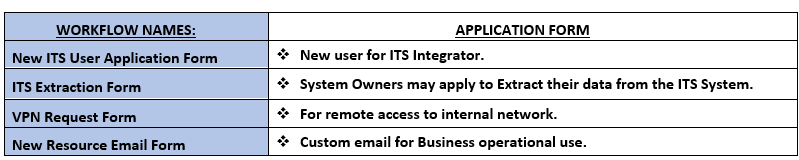
Phones
Get access to the staff directory (Rampage). The application can be accessed on https://directory.vut.ac.za
Once connected to the VSA RAMpage Web View website, you will be requested to login with the following credentials:
Login Name: Staff number
Password: Leave field blank and click on LOGIN on the right-hand side
(You are required to enter a new password)
Help Desk Contact Details:
- Email: it_support@vut.ac.za
- NB: 24hr turnaround time for emails.
- Office Line: 016 950 9111
- Operating Hours: 07:45am – 4:30pm Weekdays
- Closed Weekends
- Closed on Holidays
Documents
Staff-Self-Service-PASSWORD- RESET
Staff-Self-Service-FORGOTTEN-ITS-PIN
Staff-Self-Service-PASSWORD-UPDATE
Staff-Self-Service-PASSWORD-REGISTRATION
Staff Self Service – How to Reset ITS Integrator Password
staff self-service-how to apply for services offered by IT services using: adobe sign workflows
Forms
Request to Purchase IT Equipment
FAQs
How can we help you? Browse the topics below for more information and frequently asked questions about IT Services.

How to use Self-Service Password
For step by step guide click below link:
Self- Service Password:
Register security questions:
Register your security questions in order to be able to reset own password in the future. Click link for step by step guide register your security questions
Password Reset:
To reset your password in case you have forgotten it or your account is locked. Click reset password to get a new password.
Update Password:
Use to update to preferred password or if you’re password has expired. Click Update Password for a step by step guide.
How do I access ITs iEnabler?
Follow below step:
- Go to vut.ac.za/its
- Select iEnabler
How do I update my ITs iEnabler pin?
To update you’re IT’s Pin, follow below step:
- Go to vut.ac.za/its
- Select iEnabler
- Click change pin option
- Enter student number and the current pin
- Then click change pin
For step by step guide click below link:
Click here to access a step by step guide of how to reset your ITS pin.
I have Forgotten my ITs iEnabler pin?
To access forgotten ITs Pin, follow below step:
- Go to vut.ac.za/its
- Select iEnabler
- Type Student Number
- Click Forgot pin option
- Pin will be sent to email.
For step by step guide click below link:
Click here to access a step by step guide of how to reset your ITS pin.
How do I get ITs iEnabler pin?
To request you’re IT’s Pin, follow below step:
- Go to vut.ac.za/its
- Select iEnabler
- Type Student Number
- Click request pin option
- Pin will be sent to email.
For step by step guide click below link:
Click here to access a step by step guide of how to reset your ITS pin.
How do I fix maximum unsuccessful login error when logging into ITs iEnabler?
You have tried multiple times to login without correct password, try again after 20 minutes. Applies during the week days 8am – 4:30pm except holidays.
How do I login to Eduroam?
Follow Below steps:
- Activate Wi-Fi on Device
- Select Eduroam
- Click Connect to network
- Type your student email and AD/Email Password then click connect.
For step by step guide click below link:
Click here to view the guide on how to connect to Eduroam.
I have forgotten my Eduroam password?
If you have forgotten your password and have already register your security questions. Click reset password to get a new password and Login using student email and password.
For step by step guide click below link:
Self- Service Password
Register security questions:
Register your security questions in order to be able to reset own password in the future. Click link for step by step guide register your security questions
Password Reset
To reset your password in case you have forgotten it or your account is locked. Click reset password to get a new password.
Update Password
Use to update to preferred password or if you’re password has expired. Click Update Password for a step by step guide.
